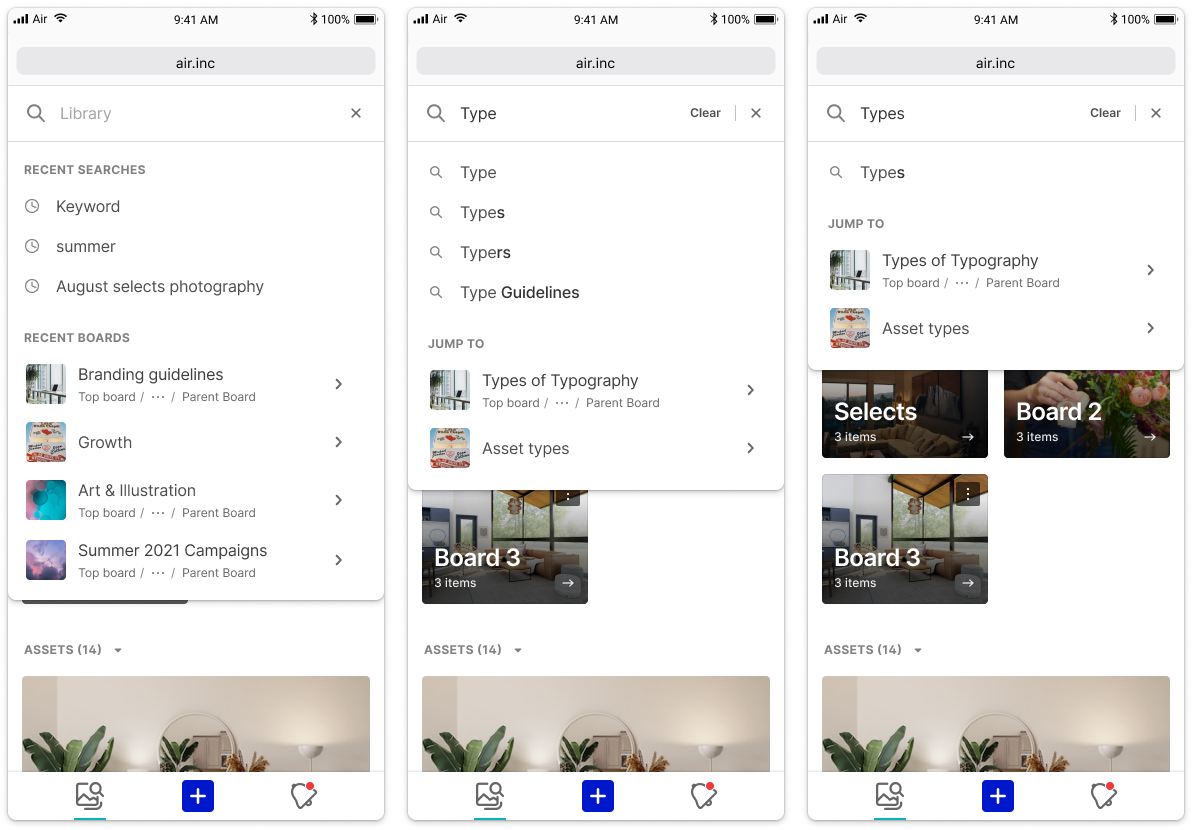Filter & Search Redesign
Air.inc / July 2021 & September 2021
Air as a creative operations tool for visual assets uses the search & filter functionality as one of the primary ways to locate assets within your workspace. Workspaces can have upwards of over a million assets, so being able to locate the exact asset or board that you need is essential to a users workflow. I led this quick redesign which consisted of 2 separate phases: updating the search experience & improving & adding the filters.
Creating a more thoughtful & clear search experience
July 2021 (1 month)
The goal for the search redesign was to focus the search experience to clean up the visual design of it and clarify where you are when you are searching. We had user feedback that people were unsure of what the results that they were seeing were because there wasn’t indications whether you were searching in library or within a board. I prioritized making sure the interface felt responsive and clear whether you were clearing the search, navigating away from where you were searching, or exiting search. It felt best to keep all of the search related controls within search itself.
In addition, I wanted to prioritize some quality of life updates, such as clarifying what is a search suggestion vs what was a recently searched term, adding a natural language summary to the search results page, and making it easier to switch from searching within a board to searching within the library. In addition to the visual clean up, this project was undertaken because we were updating the code behind the search and rebuilding from scratch.
Designing a robust filtering experience
September 2021 (1.5 months)
In addition to updating the search, we wanted to make the filtering experience better. Our current experience was buggy and the filters we offered were fairly limited. We had been receiving feedback from users that they needed more filters including fairly complex ones for features that we had added in the past 6 months, such as custom fields. Because the goal of improving the filters was primarily to add these new features, as well as improve the stability & usability of the filters area, we had a very limited timeline. Filters at the start of the redesign were often long and involved a lot of searching for what term you were looking for
Filters are a complex area of the product and we knew with these new additions they were only going to get more complex. As I kicked off this redesign, I initially explored other models for engaging with the filters as well as their placement & relationship with other areas of page.
Iterating on placement and style of filters
Due to the limited scope, we decided to keep them relatively in the same space that they already were and focus the majority on the actual filter UI. With the addition of the custom fields filter, we need to add the ability to have more complex filters than just simple selection, multi-select, or dropdowns, we needed to add conditional logic. Custom fields are user created fields with a wide variety of user created values that can be assigned to assets & boards. Because of this, users needed to be able to set up multiple custom field filters and also filter assets & boards by the values, including whether there were any or no values assigned to those items. In addition, we decided to add conditional logic to the tags filter as well because it behaved similarly. This led me to design individual filter blocks that could be added and removed by users as they needed.
Examples of the filter blocks
After experimenting & iterating, I settled on the UI design and built components for the design system to keep the filters consistent across all design team files. The finalized improvements included easy ways to clear fields, and updated date picker with easier to understand language & calendar component, and context specific language. We decided to keep the exposed filters in library and because of the filter blocks we used it was easy to expose those individual filters. I also added fast filters within your library for easier access to common filters.
The library experience with exposed filters
Above: Empty filter state (top), Selecting from the possible filter types (right)
Right: All available filters
Example of an empty fast filter
Saved filters & more
March 2022+
Because searching & filtering are core aspects of the Air.inc experience, we continued to build upon and iterate on these features, adding the ability to save them and continue to revisit them as new assets and boards were added. This feature was an experiment & in beta with the intention of continue to interate on it as we learned from our users.